PhonePe App: UPI Feature and How To Link/Unlink
- Mudra K
- Jun 28
- 3 min read
Updated: Jul 9
Introduction
In today's digital world, cashless transactions are the norm. PhonePe, one of India’s top UPI payment apps, has made paying bills and sending money as easy as sending a text. But how does it really work? What should you do if you want to link or unlink your bank account? Let’s break it down in simple words.
What is PhonePe?
Background & Founders
PhonePe launched in 2015, founded by Sameer Nigam, Rahul Chari, and Burzin Engineer. The app has grown to become a household name for secure digital transactions.
Growth in India’s Digital Payment Space
With UPI revolutionizing the payments game, PhonePe capitalized on the need for rapid, reliable, and safe transfers. It now processes millions of transactions every single day!

Understanding UPI Payments on PhonePe App
What is UPI?
UPI (Unified Payments Interface) is like a digital wallet but better. It lets you transfer money directly from your bank account without needing bank account numbers—just a Virtual Payment Address (VPA).
How UPI Works in PhonePe App
When you set up PhonePe, you link your bank account to your UPI ID. Once done, sending and receiving money happens in seconds—24/7, even on holidays.
Real-Time Transfers
There's no need to wait any longer. UPI makes transactions real-time, whether you’re paying your friend for chai or splitting dinner bills.
Multi-Bank Linking
You can link multiple bank accounts and choose which one to pay for each time you make a payment. It's quite convenient, isn't it?
Key UPI Features in PhonePe
Bill Payments
From electricity to water bills, you can pay everything with a few taps. No more standing in queues!
QR Code Payments
Scan and pay at your local kirana store or big retail chains. Most places accept UPI QR codes.
Request Money Feature
Do you need to remind your friend to pay for the pizza? Just hit ‘Request Money,’ and they’ll get a notification.
AutoPay & Subscriptions
PhonePe supports recurring payments. This feature is ideal for your OTT subscriptions or monthly donations.
How to Link a Bank Account to PhonePe App
Step-by-Step Linking Process
Open the PhonePe app.
Tap on your profile picture.
Go to ‘Bank Accounts.’
Tap ‘Add New Bank Account.’
Select your bank from the list.
The app finds your account linked to your mobile number.
Create or enter your UPI PIN.
Done!
Tips for Successful Linking
Make sure your mobile number is the same for both PhonePe and your bank account.
Keep your debit card handy—you might need it to set the UPI PIN.
How to Unlink a Bank Account from PhonePe
When Should You Unlink?
Switching banks? Are you closing an old account? Are you looking to keep things tidy? Then unlinking makes sense.
Step-by-Step Unlinking Process
Open the PhonePe app.
Go to ‘Bank Accounts’ in your profile.
Select the account you want to remove.
Tap ‘Unlink Account.’
Confirm—done!
Troubleshooting Common Issues
Linking Errors
Sometimes, your bank’s servers might be down. Double-check your mobile number and internet connection.
Failed Transactions
Has the system debited your money without crediting it? Don’t panic. It usually reverses automatically within three working days.
Safety & Security Measures
UPI PIN Protection
Never share your UPI PIN with anyone. It’s like an ATM PIN—keep it secret, keep it safe!
Device & App Security Tips
Use screen locks on your phone.
Don’t click on random links.
Always update the app for security patches.
Pros & Cons of Using PhonePe App UPI
Pros
The benefits include fast, real-time payments.
Zero transaction charges.
User-friendly interface.
The service enjoys wide acceptance among merchants.
Cons
There are sporadic server outages.
The excessive number of promotional notifications can be a source of irritation.
Conclusion
PhonePe has redefined how India pays. Whether you’re paying your bills, splitting a meal, or sending money to your parents, PhonePe’s UPI features make life easier. Linking and unlinking accounts is hassle-free, and with the right safety measures, your money stays secure. So go ahead—ditch the cash and switch to smart payments!
FAQs
1. Can I link multiple bank accounts on PhonePe?
Yes! You can link more than one bank account and choose which one to use for each transaction.
2. What happens if I forget my UPI PIN?
No worries. You can reset it in the app using your debit card details.
3. Is PhonePe better than Google Pay?
Both have similar features. It really depends on which interface you prefer!
4. How secure is PhonePe?
PhonePe uses encryption and two-factor authentication, so it’s pretty secure if you follow basic safety tips.
5. Can I use PhonePe without linking a bank account? You can use it for wallet payments, but for full UPI benefits, linking a bank account is a must.












































Comments